Resume:
Skills:
Tooling
Scripting
Debugging
3D
Game Art
Mobile Game Development
Python
Maya API
PyMEL
MEL
Javascript
ExtendScript
VEX
Lua
3D Modelling
Texturing
Color and Composition
UV Mapping
Rigging
Animation
User-Interface Design
Graphic Design
Web Design
Documentation
PyQt
Unit Testing
Procedural Art
C#
Operating Systems
Batch
Shell
jQuery
Prototyping
Technical Education
Mentoring
NURBS
Digital Sculpting
Optimization
Vector Art
XML
JSON
Visual Effects
Databases
Software:
Experience:
Ubisoft
Senior Technical Artist
December 2021 - Present
Unannounced Project(s)
Unannounced Platform(s)
- Tooling
- Pipeline maintenance
- Technical documentation
- Testing and Support
Polygonflow
Technical Artist
August 2020 - November 2021
GraphN
PC - Released 2021
- API architecture (OpenMaya)
- Maya context development
- Node creation
- Testing
Avalanche Studios Group
Experienced Technical Artist
April 2020 - August 2020
Contraband
PC, Xbox Series X|S
- Tooling
- Pipeline maintenance
- Technical documentation
- Testing and Support
King
Technical Artist
Oct 2017 - April 2020
Junior Technical Artist
Jan 2016 - Sept 2017
Crash Bandicoot: On the Run!
Android and iOS - Released: 2021
- Tooling (Maya, Houdini, Python)
- Research and Development
- Prototyping
- Testing and Support
Candy Crush Saga, Candy Crush Soda Saga
Android and iOS - Released: 2012, 2014
- Tooling (Maya, Photoshop, Illustrator, Python)
- Shaders
- Daily support
Candy Crush Friends Saga
Android and iOS - Released: 2018
- Tooling (Maya, Photoshop, Python)
- Shaders
- Research and Development
- Testing and Support
Autodesk, Inc.
Technical Artist (contractor)
Oct 2016 - Dec 2016
Autodesk Maya 2018
Mac, PC - Released: 2017
- Helped out with the implementation of Nightshade UV Editor -features
- PyMEL to MEL code rewrite
- Write new UV editing features (MEL)
- Code documentation
- Support
Star Stable Entertainment AB
3D Artist
Oct 2015 - Jan 2016
Star Stable Online
PC - Released: 2011
- Created environment assets and props for new areas.
- Updating and polishing old environment art.
- Pre-production of the new Pandoria area.
Blackbeard Games
3D Artist
May 2014 - Sept 2015
Mega Drift
iOS - Released: 2015
- Made environment art as well as all the cars in the game.
- Asset optimization for mobile devices.
- Mentoring an intern/junior 3D Artist.
- Created the Mega Drift promotional website.
Polarbit Games
3D Artist
Mar 2012 - Dec 2013
Tank Riders 2
Android and iOS - Released: 2013
- Created 3D environment tilesets for many levels.
- Made player and enemy tanks and units.
- Designed some of the levels in the game.
Rail Racing
Android and iOS - Released: 2013
- Created environment assets for all levels.
- Modelled and textured several of the cars in the game.
- Mentoring an intern 3D Artist.
- Helped establish an art style for the game.
Cracking Sands
Android and iOS - Released: 2012
- Created environment assets and terrain for all levels.
- Created upgrade parts for the ATV's in the game.
- Learned asset optimization for mobile platforms.
Avalanche Studios
Intern 3D Artist
Nov 2010 - May 2011
Renegade Ops
PC, PS3 and XBox360 - Released: 2011
- Experience working with a multi-platform AAA-project.
- Created environment assets, props and some cars.
- Also worked on the Coldstrike Campaign -DLC material.
Education:
PlaygroundSquad - Higher Vocational Education
Game Development: 3D Graphics
Oct 2009 - May 2011
- Advanced Diploma in Game Development with a focus on 3D Graphics.
- Learned Maya, Mudbox, Photoshop, Game engines, Shading, Rendering, Content-management and much more.
- Learned everything about the graphical pipeline, from animation and mocapping to 3D graphics and agile development.
- Worked on a total of 3 major game projects, one which won an award (Gamer's Choice - SGA10).
- Participated in Global Game Jam 2010 and 2011.
Uppsala University - Campus Gotland
Stand-alone courses
Oct 2008 - 2009
- Introduction to level design, 15 ECTS.
- 3D-modelling and zBrush, 15 ECTS.
- IT-security, 7.5 ECTS.
Mid Sweden University (Mittuniversitetet)
Web Design
Oct 2005 - 2008
- Webdesign, Computer Science and Graphical design, 145 ECTS.
- Learned HTML, CSS, Javascript, PHP, MySQL, Flash, XML, Content Management Systems.
- Learned graphical design, pixel graphics, vector graphics, digital print, typography, layouting.



















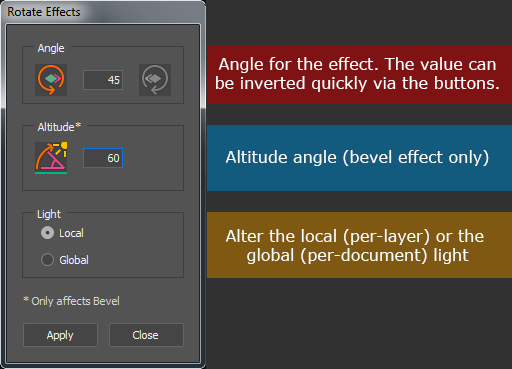




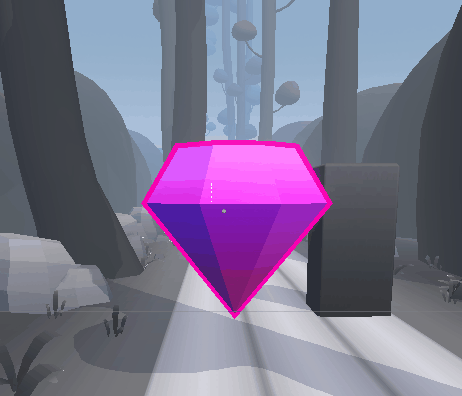




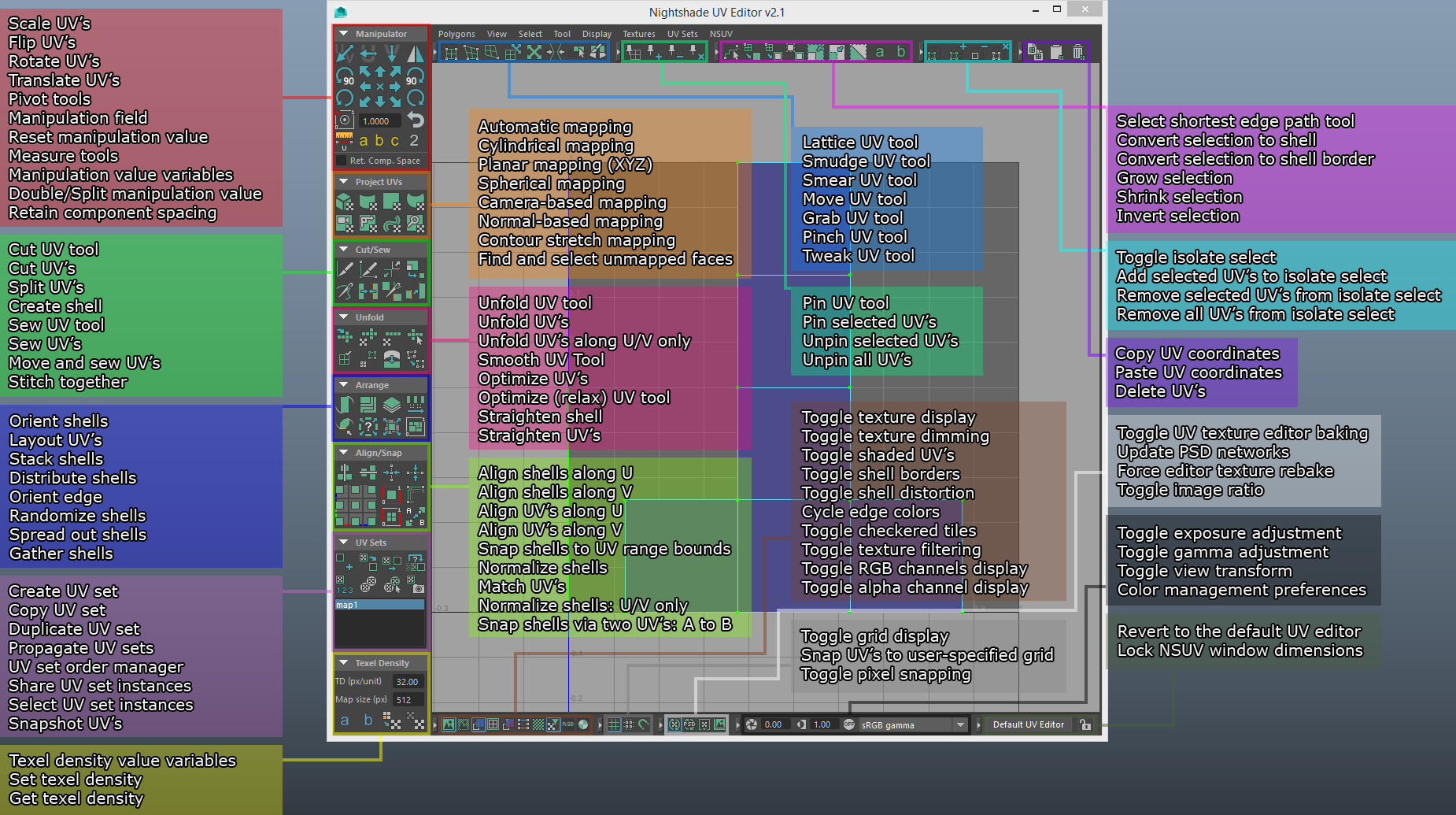

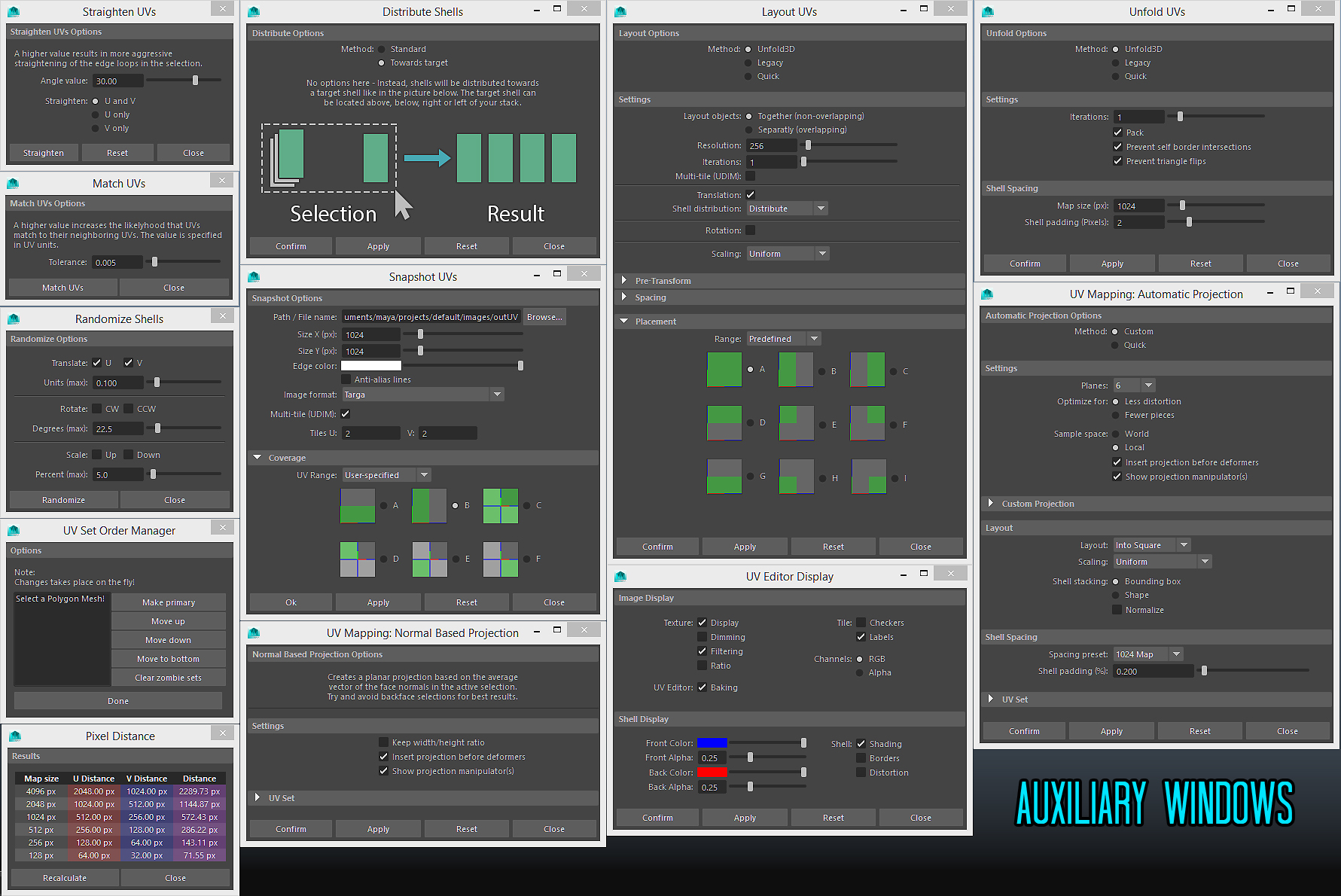






























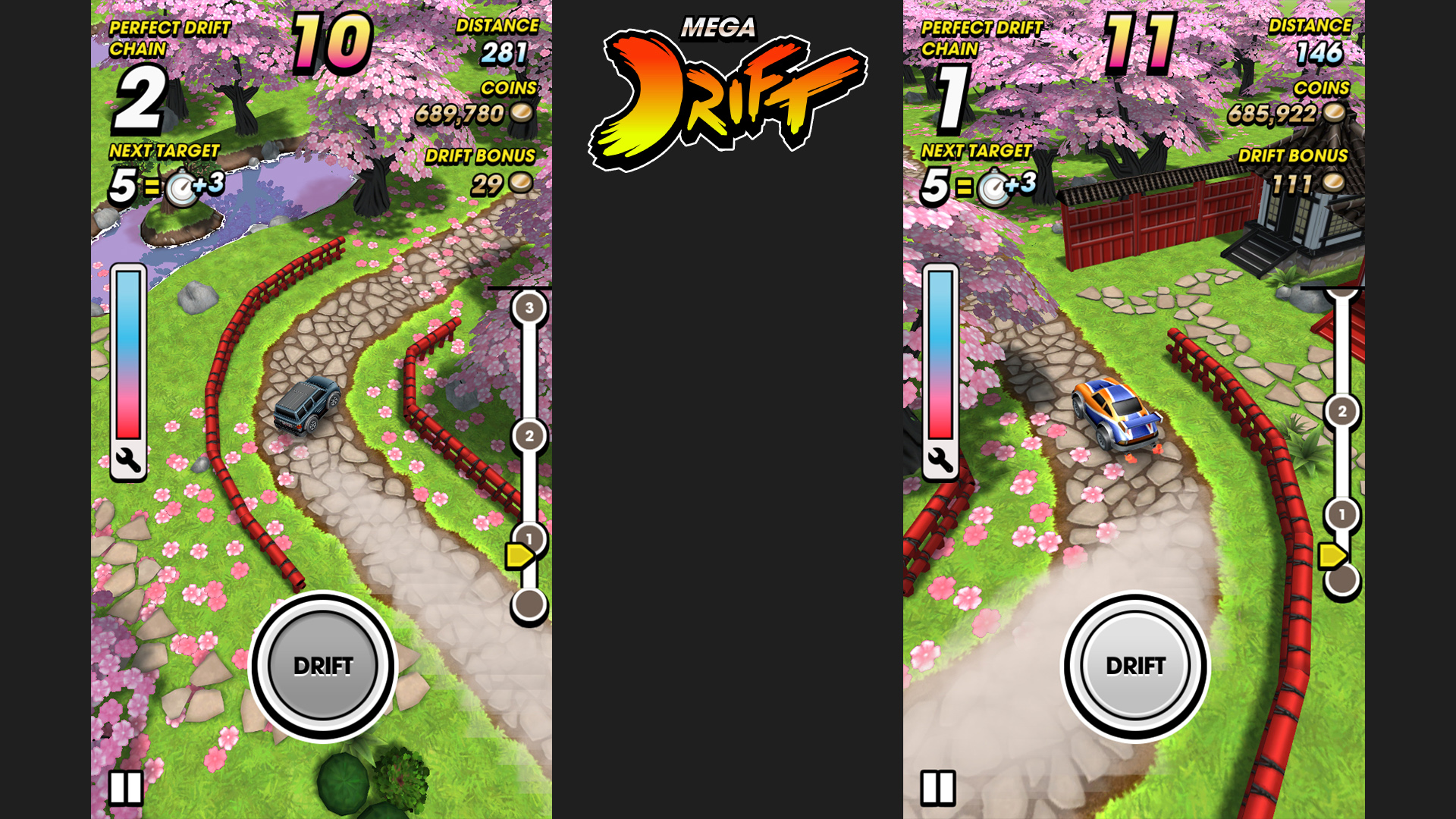




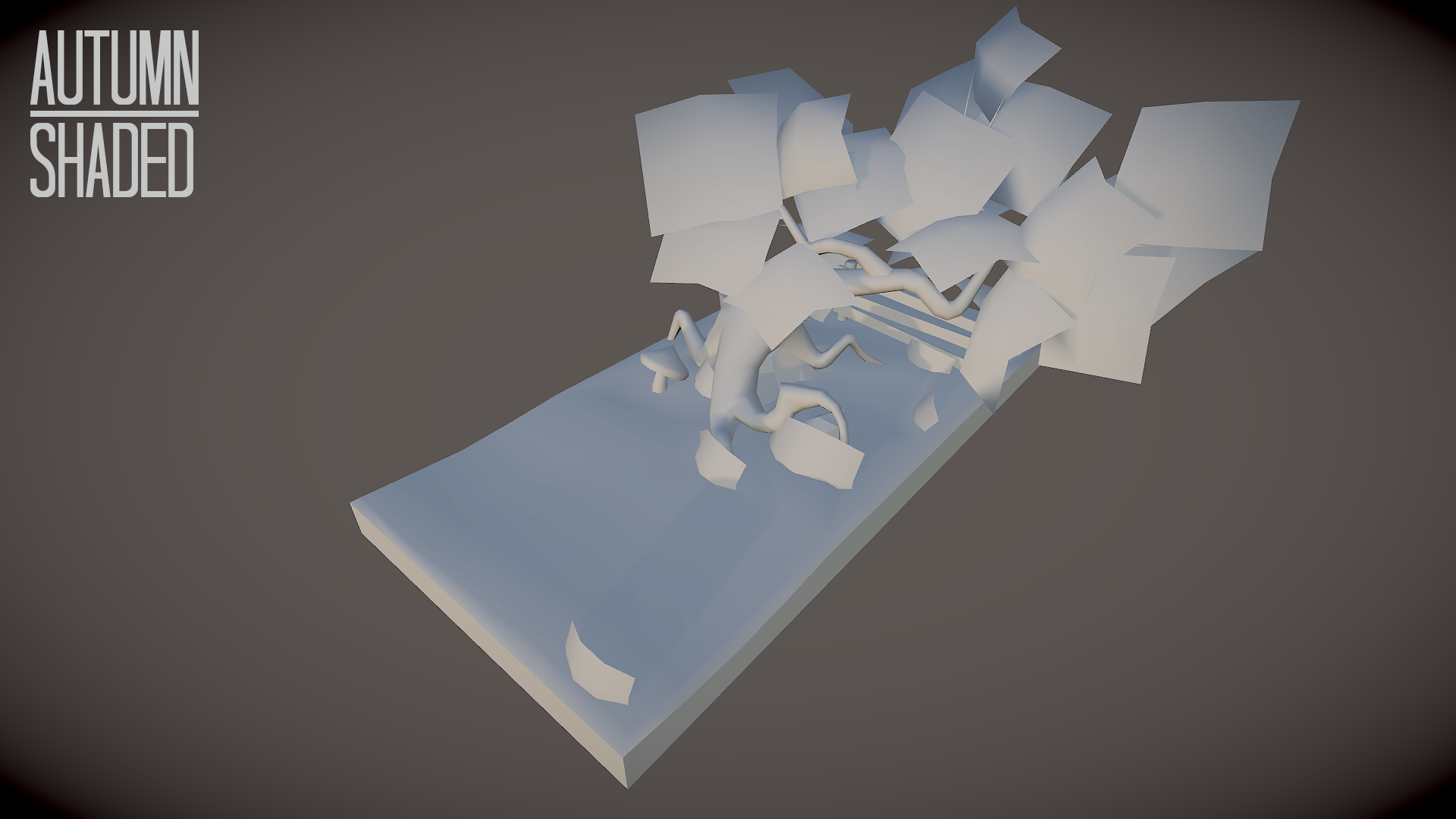
















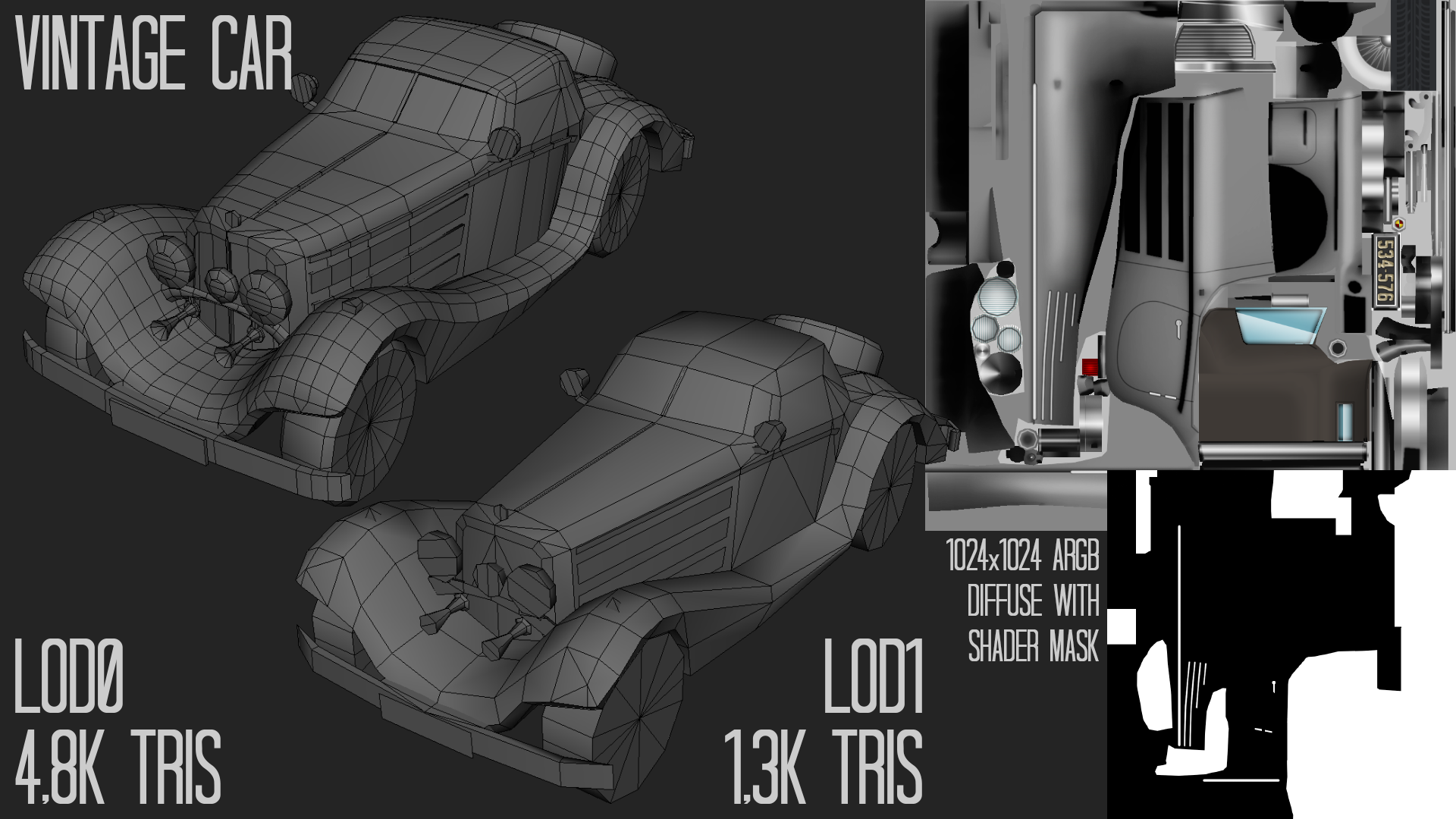


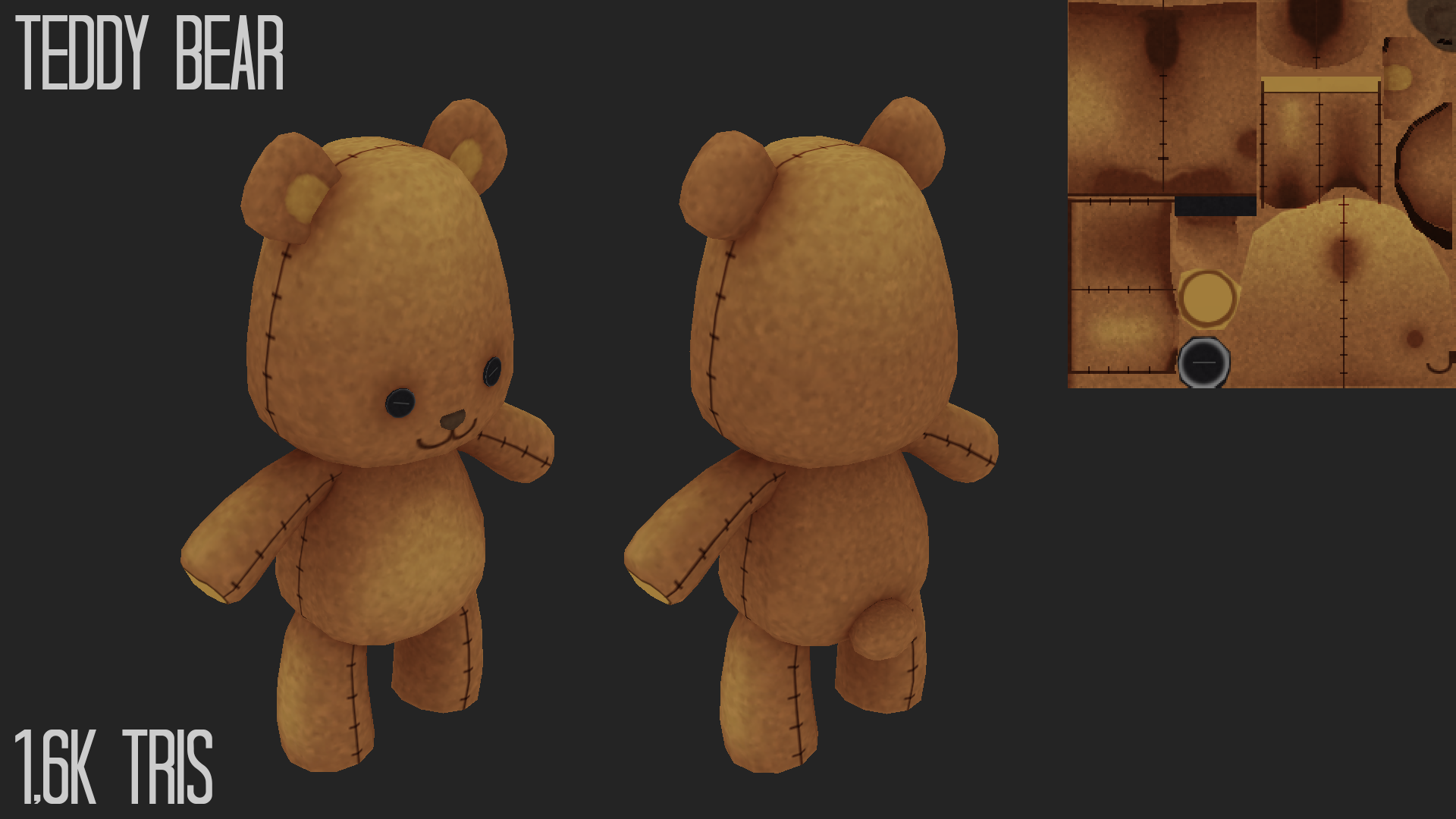



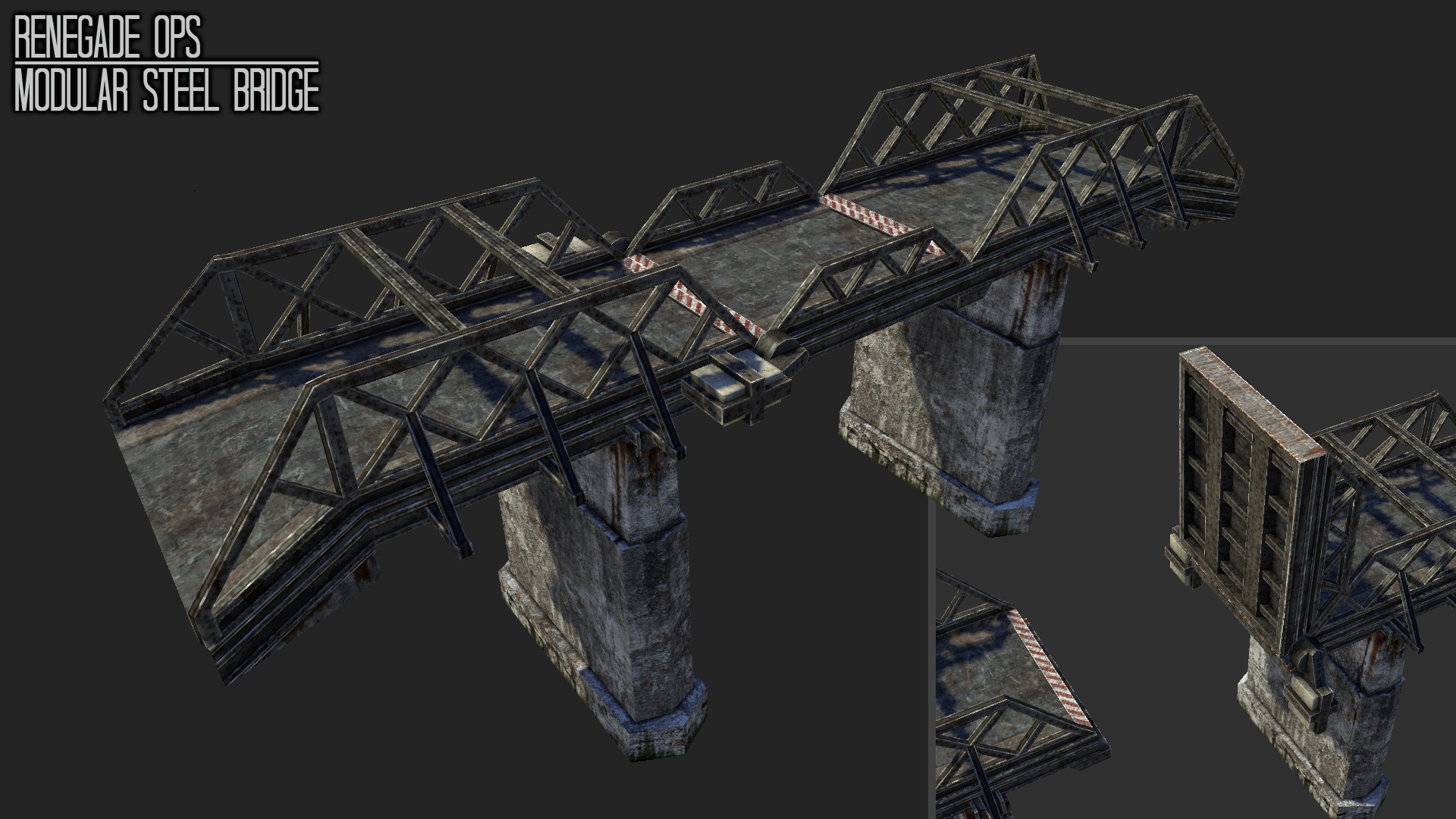


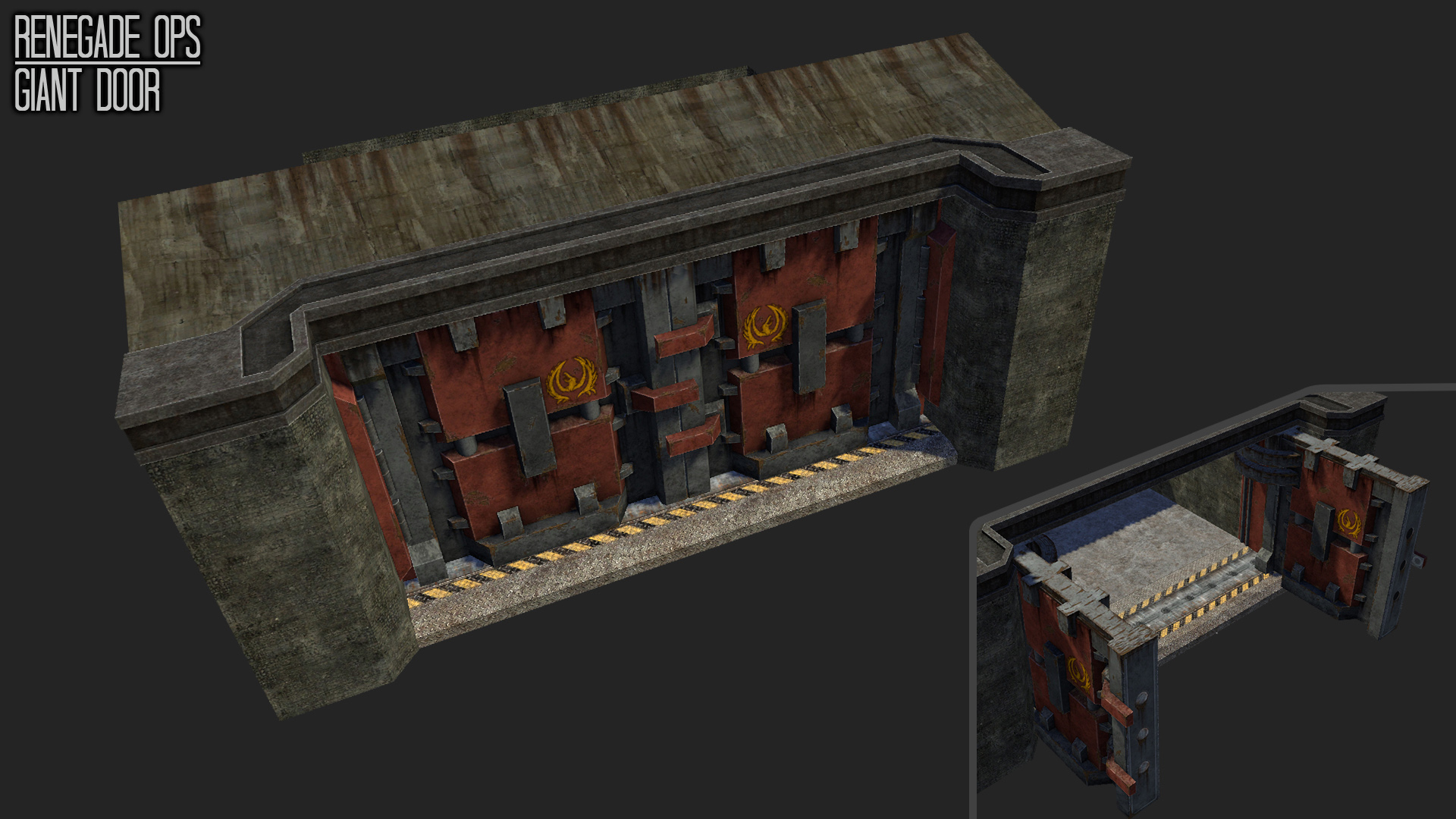














 My name is Martin Dahlin and I'm a 37 year old Technical Artist from Stockholm, Sweden. I've been working in the game industry since
late 2010, where I started out as a 3D Artist. Before that I studied to become a Web Designer but decided to make a career to
game development.
My name is Martin Dahlin and I'm a 37 year old Technical Artist from Stockholm, Sweden. I've been working in the game industry since
late 2010, where I started out as a 3D Artist. Before that I studied to become a Web Designer but decided to make a career to
game development.